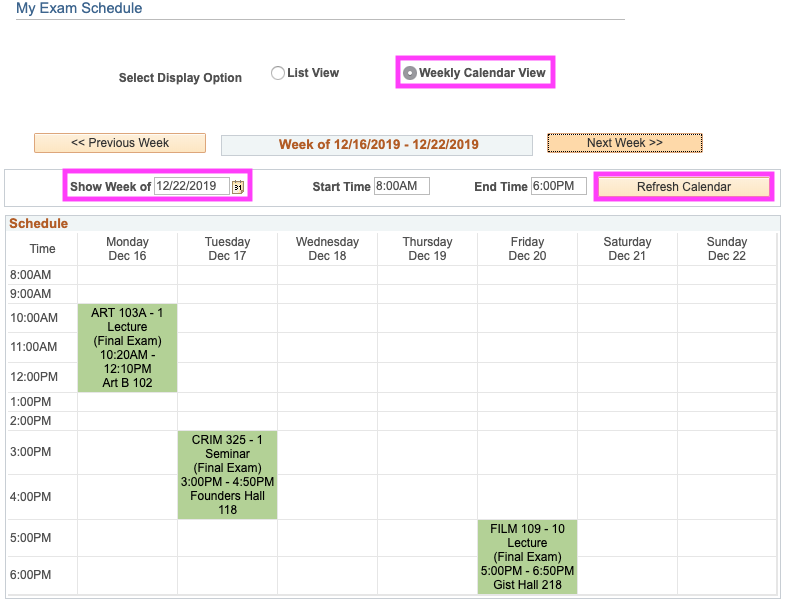Below you will find information on how to find your final exams schedule in your Student Center. Any additional questions or concerns should be directed to the Office of the Registrar (707) 826-4101 or records@humboldt.edu.
How to view your final exam schedule.
Once you have registered for your classes,
Step 1: Go to Student Center
Step 2: In the Academics section, select Exam Schedule from the “other academic...” drop-down menu.
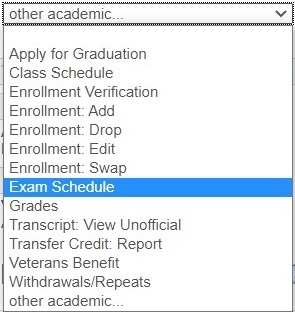
Step 3: Click the Go button (double-arrows).
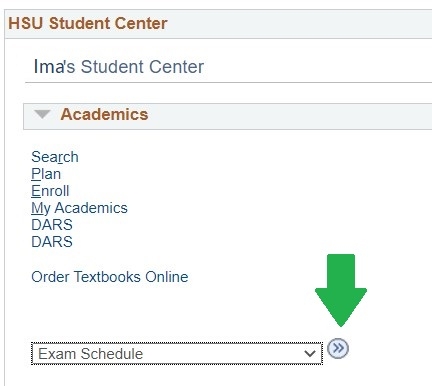
Step 4: Select the appropriate term.
Step 5: Click the Continue button.
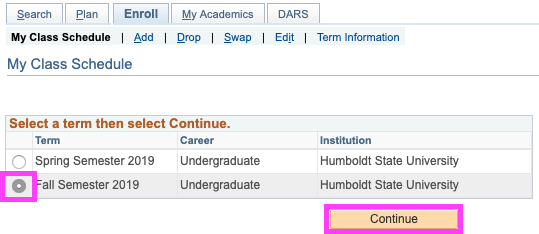
Step 6: Your final exams will appear in a List View (default display).
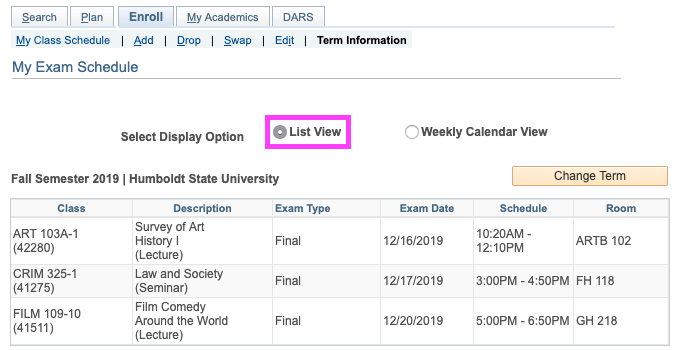
Step 7: For a calendar display, select the Weekly Calendar View button.
Step 8: Set "Show Week of" calendar field to navigate to the finals week. Click the Refresh Calendar button to see your finals.