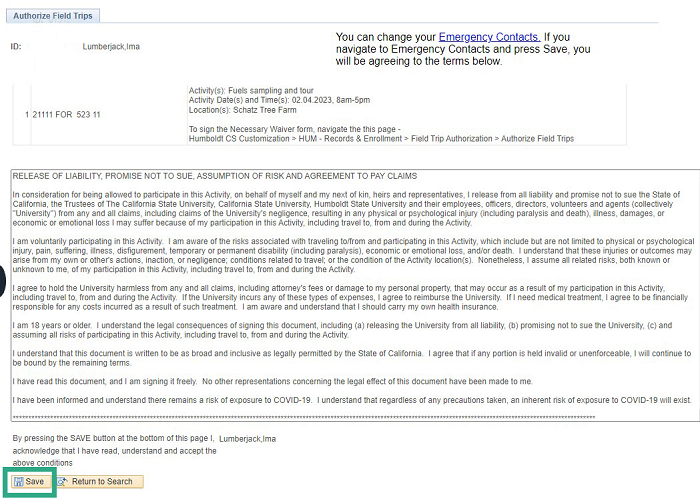Step 1: Select Student Center (grad cap icon ) in your myHumboldt portal.
Step 2: Select Authorize Field Trips from the menu on the left.
Step 3: The Search Criteria page will display. You can leave the fields blank for a list of all field trips.
Step 4: Select Search
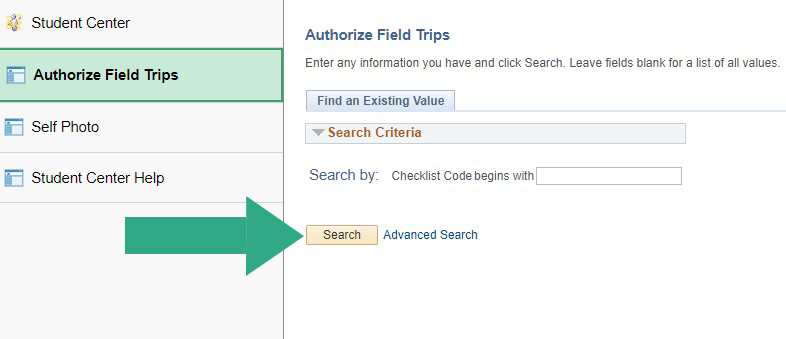
Step 5: The Cal Poly Humboldt Release of Liability waiver will open. All field trips for the class will display. Carefully read the Release of Liability Waiver.
Step 6: Select the Save button to acknowledge that you have read, understand and accept the conditions.
Optional: You can change your emergency contacts from this page. If you navigate to Emergency Contacts and select Save, you will be accepting the conditions of the release of liability waiver.