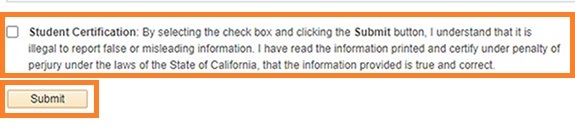Follow these step-by-step instructions to add your dependents in Student Center.
1. Go to myHumboldt and open your Student Center.
2. Scroll to the Personal Information section.
3. Select Dependents from the Other Profile Information dropdown menu.
4. Click the double arrows.
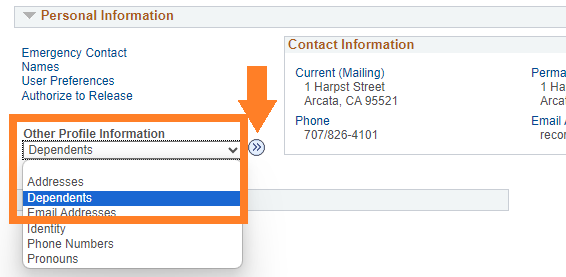
Confirmation of Student with Dependent Children
5. Select Yes, if as of today's date, you have children/dependents under the age of 18 who receive more than half of their support from you.
6. Enter your youngest dependent's day of birth.
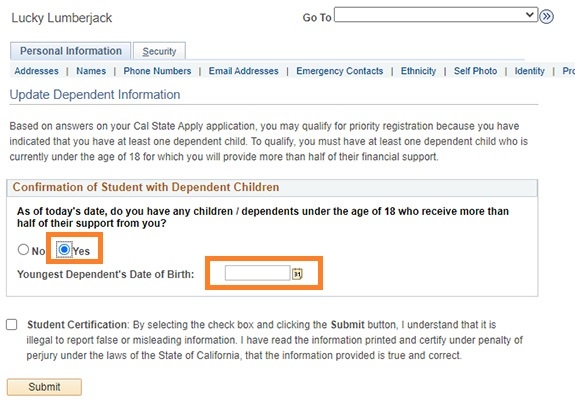
Student Certification: By selecting the check box and clicking the Submit button, I understand that it is illegal to report false or misleading information. I have read the information printed and certify under penalty of perjury under the laws of the State of California, that the information provided is true and correct.
7. Check the box after reading the student certification.
8. Click Submit.